For many businesses, Excel is a go-to tool for tracking data, managing finances, and organizing information. It’s flexible, familiar, and great for handling small-scale tasks. However, as a business grows, so do its data management needs—and that’s where Excel starts to show its limits. What once worked efficiently can become cumbersome, time-consuming, and error-prone. When your operations demand more precision, scalability, and automation, transitioning from Excel spreadsheets to a comprehensive, custom-built system can be a game-changer.
In this post, we’ll explore how converting Excel spreadsheets into a robust business system can enhance productivity, improve data accuracy, and scale with your growing business needs.
Excel is a powerful tool, but it has its limitations, especially when businesses rely on it as their primary data management system. Here are some common challenges businesses face as they outgrow Excel:
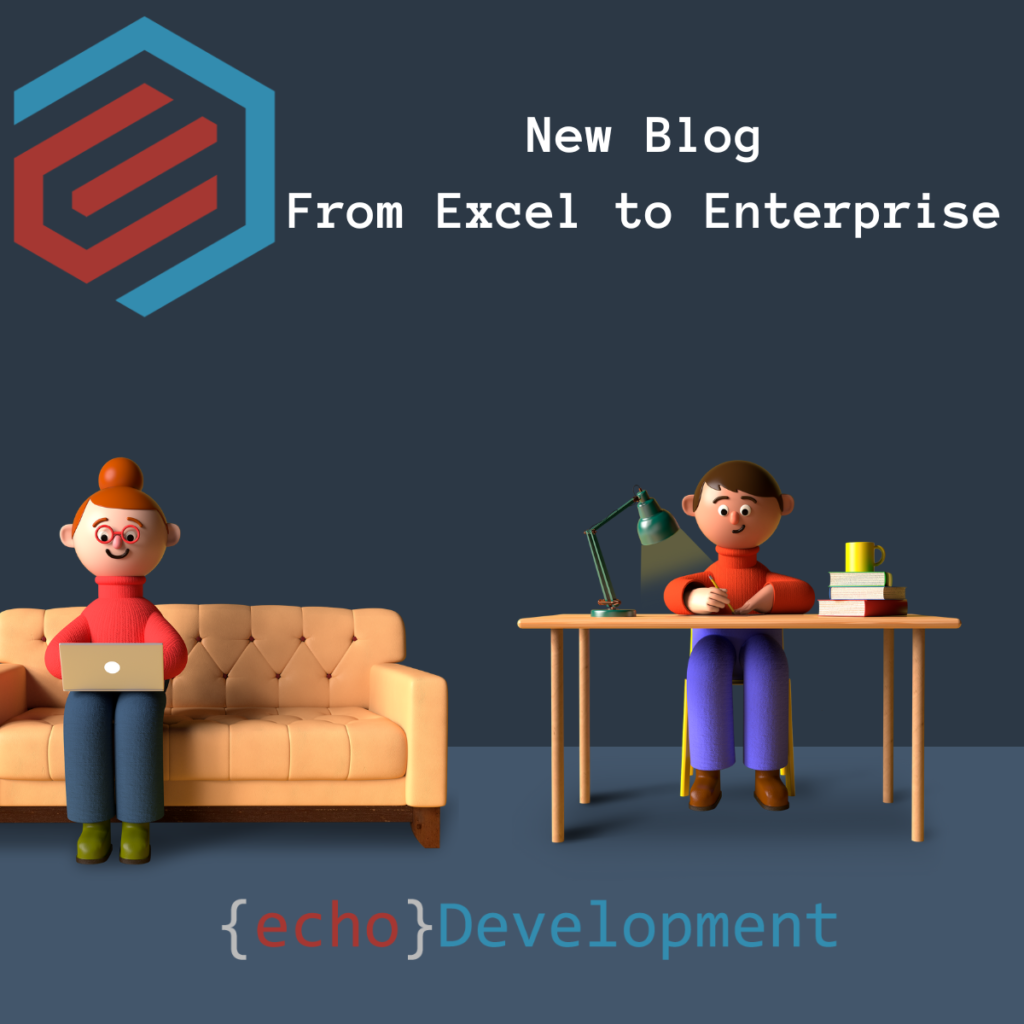
To address these challenges and support business growth, it may be time to convert those Excel spreadsheets into a custom-built, scalable business system.
Transitioning from Excel to a custom system opens the door to a wide range of benefits:
Moving from Excel to a robust business system involves several key steps to ensure the solution meets your unique needs and integrates seamlessly into your workflows:
1. Needs Assessment
The first step is to assess how your business currently uses Excel and where it falls short. This involves understanding the types of data you manage, the processes you follow, and the specific pain points you experience with Excel. Analysing these areas helps define the essential requirements for a new system.
2. System Design
With a clear understanding of your needs, we can begin designing a custom solution. This includes deciding on essential features like data input controls, automation workflows, reporting tools, and access permissions. The design phase ensures that the new system aligns with your current processes while providing room for future growth.
3. Development and Integration
Our development team builds your system using robust technologies that prioritize performance, scalability, and security. The system is then integrated into your existing workflows and connected with other software tools you use, such as CRM or ERP systems, to create a unified business environment.
4. Testing and Training
Before launching the new system, we conduct thorough testing to ensure it meets your business requirements and functions smoothly. Training sessions are provided for your team to ensure they feel comfortable and confident using the new system from day one.
5. Continuous Improvement
Even after implementation, the work doesn’t stop. Continuous support and updates keep the system aligned with changing business needs, industry regulations, and technological advancements.
One of our clients, an ISO management company, relied heavily on Excel to track client audits and manage compliance documentation. As their client base grew, so did the complexity of managing audit schedules, client records, and certification progress. Staff members spent countless hours manually updating spreadsheets, often facing issues with data inconsistencies, missed audit deadlines, and difficulty accessing real-time information.
To address these challenges, we helped them transition to a custom-built audit management system tailored specifically for their needs. The new system allowed them to track audit schedules in real time, automate client notifications, and centralize all compliance documentation for easy access and secure storage. With features like automated alerts for upcoming audits and a comprehensive dashboard, the ISO management company gained complete visibility over their audit operations.
The impact was significant: they saw a massive reduction in time spent on manual updates, minimized errors, and achieved better compliance oversight. With the new system, their team could now focus more on client relationships and strategic improvements rather than being bogged down by data management. The improved accuracy and efficiency of their processes also helped them enhance client satisfaction and take on new clients with ease.
Excel is an incredible tool, but it’s not built to handle the demands of a growing business. Transforming your Excel spreadsheets into a scalable, custom-built system can help your business achieve greater accuracy, efficiency, and control over its operations. At Echodevelopment.io, we specialize in building custom systems that adapt to your business needs, empowering you to focus on innovation and growth.
Ready to take the next step? Let’s discuss how we can help turn your spreadsheets into a powerful, scalable tool for success.