In the dynamic realm of web development, PHP has steadfastly held its ground as a cornerstone of server-side programming. Despite the emergence of numerous programming languages, PHP continues to evolve, adapting to the ever-changing demands of web development. At Echodevelopment.io, we've closely monitored these trends and have compiled our insights into the future of PHP, its continuing relevance, and how it's shaping the digital world.
PHP's resilience is largely attributed to its robust community support and continuous updates, which ensure it remains compatible with the latest web development requirements. The release of PHP 8 introduced features like Just-In-Time (JIT) compilation, attributes, and union types, which significantly improved performance and coding efficiency. Such advancements indicate PHP's commitment to innovation.

Increased Focus on Security: With cybersecurity threats on the rise, the PHP community is placing a higher emphasis on security features. Expect PHP to introduce more built-in functions to combat vulnerabilities and to encourage secure coding practices.
Framework Popularity: Frameworks like Laravel, Symfony, and CodeIgniter have simplified PHP development, offering robust tools and libraries for rapid application development. Their continued evolution will play a pivotal role in PHP's adoption and usability.
Headless CMS Solutions: PHP is increasingly used in headless CMS architectures, providing the backend logic for content management while allowing developers to use modern JavaScript frameworks for the frontend. This trend is likely to continue, highlighting PHP's flexibility.
Cloud Integration: Cloud services are becoming integral to web development. PHP's adaptability with cloud platforms for scalable, on-demand web applications signifies its role in cloud-based development projects.
Sustained Dominance in Server-Side Programming: PHP's ease of use, extensive documentation, and community support will ensure its continued dominance.
Evolution Towards Full-Stack Capabilities: With PHP's compatibility with various databases and frontend technologies, we anticipate it moving towards a more full-stack oriented approach.
Greater Emphasis on Performance: Future PHP versions will likely focus on enhancing performance and speed to meet the requirements of complex, high-load applications.
As we look to the future, PHP's adaptability, coupled with its extensive ecosystem, secures its position as a pivotal player in web development. For businesses and developers alike, staying abreast of PHP's evolution will be key to harnessing its full potential.
At Echodevelopment.io, we remain committed to leveraging PHP's capabilities to deliver cutting-edge solutions. The future of PHP is not just about the language itself but how we, as a community, continue to innovate and adapt to the digital landscape's demands.
"Explore the future of PHP with Echodevelopment.io: Trends and predictions shaping its role in web development, from security enhancements to cloud integration."
In the ever-evolving digital landscape, businesses frequently encounter hurdles that can significantly impede progress and growth. This case study delves into the journey of a client who faced multiple challenges with their digital infrastructure and how echodevelopment.io, a bespoke software development firm, stepped in to turn these challenges into opportunities, paving the way for enhanced productivity and user experience.
Our story begins in late 2023 when a old client, previously satisfied with the solutions provided by echodevelopment.io but who had moved to a different provider, found themselves entangled in a web of technical difficulties. These challenges were not trivial; they included a lack of experienced developers, slow website performance, and poor disaster recovery (DR) processes. The situation was dire, with significant implications for the client’s operational efficiency and strategic goals.

The primary issue lay in the client's struggle to introduce new functionalities and enhance existing site features due to the service provider's inadequate expertise. This lack of knowledge and experience led to prolonged development times for basic functionalities, escalated development costs, unresolved bugs, and a subpar user experience. The strategic planning for the client was severely hampered, characterized by financial overreach and inhibited capability to upgrade or extend site functionalities.
Recognizing the urgency of the situation, the client turned to echodevelopment.io for assistance. Having previously worked together, there was a mutual understanding and trust that echodevelopment.io could provide the necessary expertise and solutions to navigate these challenges.
The solution proposed by echodevelopment.io was multifaceted, focusing on a comprehensive system redevelopment and an optimized hosting solution. The goal was to not only address the immediate issues but also to lay a foundation for scalable and flexible future growth. This approach was rooted in echodevelopment.io’s deep understanding of the client’s business needs and the technological landscape.
The redevelopment process was comprehensive, covering various aspects critical to the client’s digital presence:
The challenges faced by the client were not unique in the digital world, yet they offered valuable lessons on the importance of early engagement with experienced professionals and proactive strategy development. echodevelopment.io’s intervention demonstrated how understanding and collaboration between a client and their service provider could lead to overcoming significant hurdles.
This experience highlighted several key takeaways:
As we move forward, this case study serves as a testament to the resilience and adaptability required in today’s digital environment. The client, with the help of echodevelopment.io, not only navigated out of a challenging situation but also positioned themselves for future growth and success. This journey underscores the significance of strategic partnerships and the value of leveraging expertise to transform digital challenges into opportunities.

echodevelopment.io: Your Partner in Digital Transformation
At echodevelopment.io, we believe in turning challenges into stepping stones for success. Our commitment to providing bespoke software development solutions is unwavering, as demonstrated in our collaborative success story with our valued client. We are dedicated to helping businesses navigate the complexities of the digital world, ensuring they are well-equipped for today’s challenges and tomorrow’s opportunities.
Interested in learning more about how echodevelopment.io can help transform your digital challenges into success stories? Visit our website or reach out to us directly to discuss how we can support your digital transformation journey.
In the digital age, RESTful APIs have become the backbone of web services, enabling seamless communication between different software applications. PHP, with its ease of use and wide support, is an excellent choice for building robust RESTful APIs. This guide will walk you through the essentials of creating RESTful APIs with PHP, focusing on best practices, security concerns, and popular libraries to get you started.
Understanding RESTful APIs
RESTful APIs (Representational State Transfer) are an architectural style that uses HTTP requests to access and use data. They allow for interaction with RESTful web services, which can return data in various formats such as JSON or XML. The principles of RESTful APIs involve using standard HTTP methods like GET, POST, PUT, and DELETE.
Setting Up Your PHP Environment
To begin, ensure your PHP environment is set up. You'll need PHP installed on your server, along with a web server like Apache or Nginx. For database operations, MySQL or PostgreSQL is recommended. Tools like XAMPP or MAMP can simplify setup by bundling these components.
Designing Your API
Before coding, plan your API's structure. Define the resources you'll expose and the operations you'll perform on them. Good API design is intuitive and consistent, making it easy for developers to understand and use your API.
Implementing RESTful Endpoints in PHP
Use PHP to create scripts that handle HTTP requests. Each script corresponds to a resource or an operation. For example, a script to retrieve user data might handle GET requests and return data in JSON format.
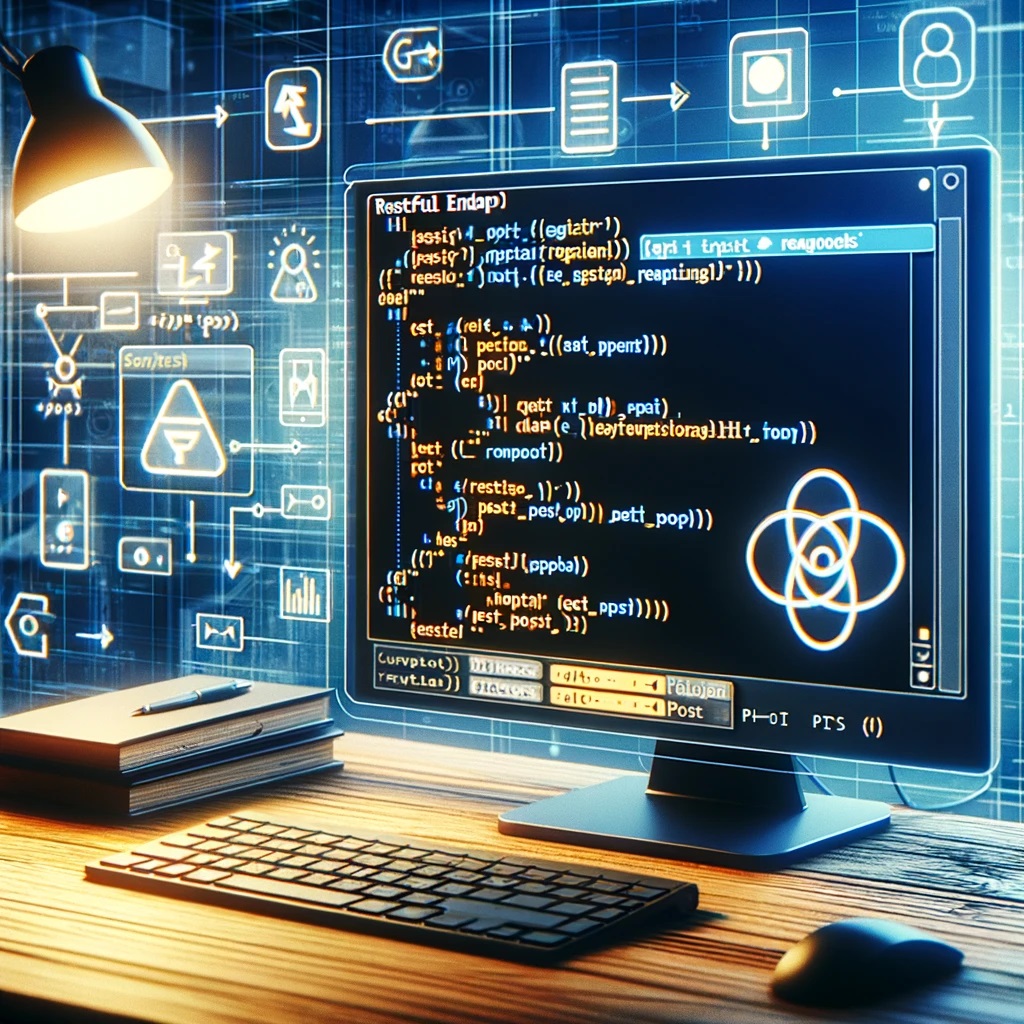
Example Code Snippet:
<?php
// Connect to the database
// Handle request and return response
if ($_SERVER['REQUEST_METHOD'] == 'GET') {
// Fetch data from database
echo json_encode($data);
}
?>
Security Considerations

Security is paramount. Always validate and sanitize input to protect against SQL injection and other vulnerabilities. Implement authentication, such as OAuth, to control access to your API. HTTPS should be used to encrypt data in transit.
Popular PHP Libraries for RESTful APIs
Several PHP libraries can simplify RESTful API development:
Slim Framework: A minimalistic framework for PHP that is easy to learn and suitable for small to medium projects.
Laravel: A more robust framework that includes built-in support for RESTful APIs, offering a more feature-rich environment.
Lumen: A lightweight version of Laravel, designed specifically for microservices and APIs.
Testing Your API
Testing is crucial. Use tools like Postman or cURL to test your API endpoints. Ensure they respond correctly to various HTTP methods and return the expected status codes and responses.
Conclusion
Building RESTful APIs with PHP is a powerful way to enable your applications to communicate and share data. By following best practices and focusing on security, you can create efficient, reliable, and secure APIs. With the plethora of frameworks and libraries available, PHP offers a flexible and robust environment for API development.
Want to know more? Contact us
160-character Meta description for the blog:
"Explore how to build secure, robust RESTful APIs with PHP in our comprehensive guide, covering best practices, security tips, and top libraries."
In the fast-paced world of MySQL development, an unexpected chord strikes when a 'Find and Replace' turns into an irreversible ONO Second. At EchoDevelopment.io, we delve into the drama, exploring the Undo Symphony and Source Control Secrets to salvage your code. Watch this fantastic video by Tom Scott: https://www.youtube.com/watch?v=X6NJkWbM1xk
Navigating the Irreversible: A MySQL Developer's Guide
Prevention over Panic: Before executing any 'Find and Replace,' take an extra moment to review. It's the MySQL equivalent of tuning your instrument before a performance.
Backup, Backup, Backup: Have a backup. Regular backups and version control ensure you can always rewind to a stable state.

Strategically Use Version Control: Leverage tools like Git. Commit changes frequently, creating checkpoints in your database schema.
Selective 'Find and Replace': Instead of 'Replace All,' consider selectively replacing instances. It reduces the risk, especially in live environments.
The Undo Symphony: A Glimpse into Computing Magic
The 'Undo' command is akin to a magician's trick, allowing you to reverse the irreversible. In the case of an ONO Second, its efficacy depends on the complexity of the operation and whether you have no way to ROLLBACK or use a backup.
The Dance of Undo Trees
In version control, 'Undo Trees' take centre stage, enabling you to gracefully waltz through your database states. They shine when you have no direct means to undo.
Git: The Conductor of Code Symphony
Git, the virtuoso of version control, orchestrates the symphony of your codebase. It's your lifeline when the ONO Second strikes and you need a rollback plan.
Laughing Through the Echo
The ONO Second Chronicles at echoDevelopment.io celebrate the dynamic nature of MySQL development. Embrace the drama, find humour in the unexpected, and join us as we echo through the ONO Second with resilience, camaraderie, and a touch of the unexpected. Happy coding!
Metadescription (160 characters): Explore MySQL's Undo Symphony and Source Control Secrets at EchoDevelopment.io. Navigate the drama of 'Find and Replace' gone wrong in the dynamic world of coding. 🎭🚀 #MySQL #CodingDrama
In the ever-evolving landscape of technology, choosing the right software developer is crucial for the success of your business projects. Here are key considerations to guide your decision-making process:
1. Clearly Define Your Project Goals:
Before embarking on the search for a software developer, have a clear understanding of your project goals and requirements. This clarity will help you find a developer whose expertise aligns with your specific needs.
2. Evaluate Expertise and Experience:
Look for a developer with a proven track record and experience in projects similar to yours. Assess their portfolio, past successes, and the technologies they specialize in. A seasoned developer brings valuable insights and efficiency to your project.
3. Check Client Testimonials and Reviews:
Take the time to read client testimonials and reviews. This provides valuable insights into the developer's reputation, reliability, and the quality of their work. A developer with satisfied clients is likely to be a reliable partner.

4. Assess Communication Skills:
Effective communication is the backbone of successful collaborations. Choose a developer who communicates clearly, listens to your needs, and keeps you informed throughout the development process. Transparent communication fosters a positive working relationship.
5. Consider Scalability and Flexibility:
Select a developer who can scale with your business. Your software needs may evolve, so it's essential to find a partner who can adapt to changing requirements and contribute to your long-term success.
6. Prioritize Security Measures:
Security is paramount in today's digital landscape. Ensure your developer follows best practices for secure software development. This includes data protection, encryption, and measures to guard against potential vulnerabilities.
7. Collaborative Approach:
Look for a developer who values collaboration. A collaborative approach ensures that your insights are considered, fostering a sense of partnership. This collaborative mindset contributes to the success of the project.
8. Assess Problem-Solving Skills:
Effective problem-solving is a hallmark of a skilled software developer. Assess how a developer approaches challenges, troubleshoots issues, and provides solutions. A developer with strong problem-solving skills is an asset to any project.
9. Consider Cost and Value:
While budget is a consideration, prioritize value over the lowest cost. A developer who provides high-quality work and aligns with your business goals is a worthwhile investment. Consider the long-term value of the partnership.
10. Evaluate Post-Launch Support:
Choose a developer who offers comprehensive post-launch support. A reliable developer stands by their work and is committed to ensuring your software runs smoothly after deployment.
In conclusion, the process of choosing a software developer is a critical step in the success of your business projects. By considering these key factors, you can make an informed decision that aligns with your goals and sets the stage for a fruitful collaboration.
If you want to talk to echoDevelopment.io, contact us now
Meta Description
Navigate the path to successful software projects! Explore our guide on choosing the right developer for your business. Unlock success now
At echoDevelopment.io, we understand the importance of supporting our local community, especially when it comes to nurturing young talent and promoting the spirit of sportsmanship. That's why we are thrilled to announce our sponsorship of South Holland United, a promising youth soccer team in our area.
A Boost for Substitutes
To enhance the comfort and unity of the team, we've sponsored five brand-new jackets for the substitutes. These jackets not only provide warmth during colder matches but also create a sense of belonging and pride among the players. We believe that feeling like part of a team, regardless of your role, is essential for building strong foundations in sports.

Enhancing the Game
In addition to the jackets, we've also provided South Holland United with two high-quality match balls. Having the right equipment is crucial for any sports team, and we're delighted to be able to contribute to the team's success. These match balls will undoubtedly aid the players in perfecting their skills and achieving their goals on the field.
Community Matters
At echoDevelopment.io, we firmly believe that being an active member of the community means supporting local initiatives. South Holland United embodies the spirit of dedication, teamwork, and growth, which aligns perfectly with our values. By providing these jackets and match balls, we hope to encourage the team to excel and continue to inspire young athletes in our community.
Join Us in Celebrating

We invite you to join us in celebrating and to cheer on South Holland United as they continue their journey in youth soccer. The enthusiasm, hard work, and sportsmanship displayed by these young athletes serve as a testament to the power of community support.
echoDevelopment.io is committed to contributing to the betterment of our community, and we look forward to more opportunities to make a positive impact. Stay tuned for more updates on our community involvement, and let's continue to support and inspire local youth sports together.
At echoDevelopment.io, we understand the importance of supporting our local community, especially when it comes to nurturing talent and promoting the spirit of sportsmanship. That's why we are thrilled to announce our sponsorship of South Holland United, a promising football team in our area.
A Boost for Substitutes
To enhance the comfort and unity of the team, we've sponsored five brand-new jackets for the substitutes. These jackets not only provide warmth during colder matches but also create a sense of belonging and pride among the players. We believe that feeling like part of a team, regardless of your role, is essential for building strong foundations in sports.

Enhancing the Game
In addition to the jackets, we've also provided South Holland United with two high-quality match balls. Having the right equipment is crucial for any sports team, and we're delighted to be able to contribute to the team's success. These match balls will undoubtedly aid the players in perfecting their skills and achieving their goals on the field.
Community Matters
At echoDevelopment.io, we firmly believe that being an active member of the community means supporting local initiatives. South Holland United embodies the spirit of dedication, teamwork, and growth, which aligns perfectly with our values. By providing these jackets and match balls, we hope to encourage the team to excel and continue to inspire athletes in our community.
Join Us in Celebrating
We invite you to join us in celebrating and to cheer on South Holland United as they continue their journey in football. The enthusiasm, hard work, and sportsmanship displayed by these athletes serve as a testament to the power of community support.
echoDevelopment.io is committed to contributing to the betterment of our community, and we look forward to more opportunities to make a positive impact. Stay tuned for more updates on our community involvement, and let's continue to support and inspire local sports together.
Windows 2012 Server End of Life and How Hosted/Web-Based Bespoke Software Solutions Can Help
At echoDevelopment.io, we understand the importance of staying on the cutting edge of technology and ensuring the continuity of your business operations. One of the crucial steps in this journey is adapting to changes in your IT infrastructure. The end of life (EOL) for Windows 2012 Server is a development that requires attention and preparation.
The Windows 2012 Server End of Life
Microsoft has officially ended support for Windows 2012 Server, which means that it will no longer receive security updates or patches. This can expose your business to potential vulnerabilities, data breaches, and compliance issues. It's essential to act promptly and ensure your IT infrastructure remains secure and functional.
Transitioning with Bespoke Software Solutions
In this changing IT landscape, migrating to a modern and secure environment is vital. This is where hosted, web-based bespoke software solutions come into play. At echoDevelopment.io, we specialize in developing tailored software solutions to meet the unique needs of your business.
Why Hosted and Web-Based Solutions?
Seamless Transition: Migrating to a new server and software environment can be challenging. Our hosted solutions make this transition seamless, minimizing disruptions to your daily operations.
Enhanced Security: With EOL, your Windows 2012 Server is susceptible to security threats. Our web-based software solutions are built with the latest security features to keep your data safe.
Scalability: As your business grows, your software needs may change. Our bespoke solutions can easily adapt to your evolving requirements, ensuring efficiency in the long run.
Accessibility: Web-based solutions provide the flexibility to access your software and data from anywhere with an internet connection. This is particularly valuable in today's remote work environment.
Cost-Effective: Moving to a hosted, web-based solution can often be more cost-effective than maintaining on-premises servers and infrastructure.
Why Choose echoDevelopment.io?
We take pride in our ability to craft solutions that cater to your business's unique needs. Our team of experienced developers will work closely with you to create software that not only ensures a smooth transition but also adds value to your business operations.
The end of life of Windows 2012 Server doesn't have to be a stumbling block for your business. With the right technology partner, you can embrace this change as an opportunity for growth, enhanced security, and increased efficiency.
At echoDevelopment.io, we are committed to providing you with the tools you need to thrive in this new era of IT. Contact us today to discuss how our hosted, web-based bespoke software solutions can benefit your business. Your success is our mission.
Social Media Post:
🚀 Is your business prepared for the end of life of Windows 2012 Server? Discover how echoDevelopment.io's hosted, web-based bespoke software solutions can help your company thrive in this new era of IT. Read more now! #Windows2012EOL #BespokeSoftware #TechSolutions
A Comprehensive Analysis for Cost-Effective Web Development
When embarking on a web development journey, selecting the right programming language is paramount. PHP and Python are both popular choices, each with its own set of advantages and disadvantages. In this detailed comparison, we'll explore the nuances of PHP and Python to understand why PHP often emerges as the cost-effective and efficient solution for web development.
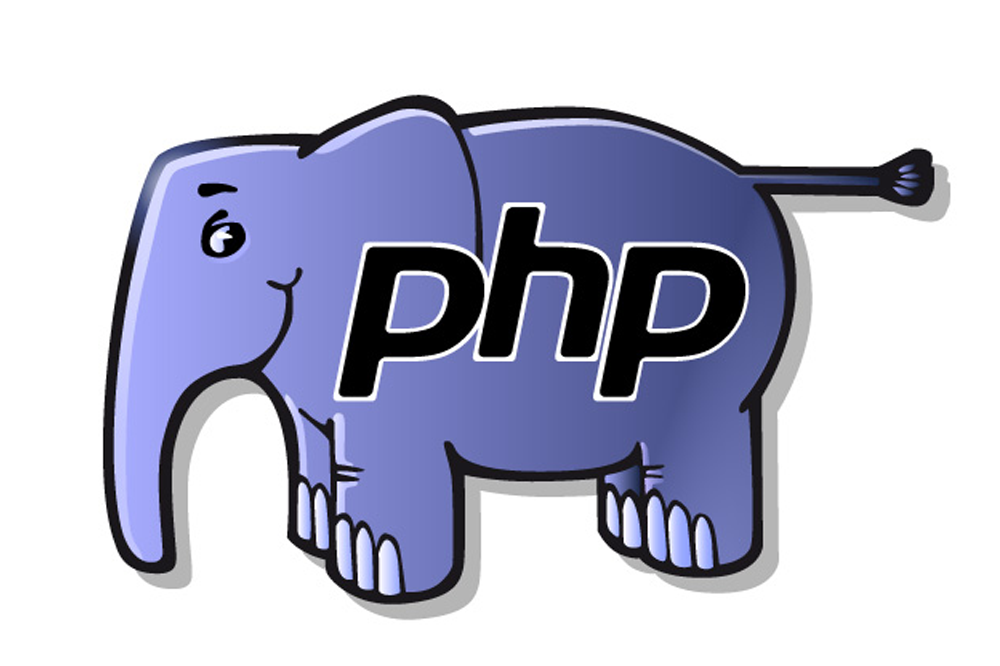
PHP
Pros of PHP:
Affordable Hosting: PHP's compatibility with a wide range of hosting providers translates into cost savings. Whether you're starting a small blog or a large e-commerce platform, you'll likely find affordable hosting solutions tailored to your needs.
Rapid Development: PHP is renowned for its simplicity and an intuitive syntax that accelerates development. Its wealth of pre-built frameworks, such as Laravel and Symfony, reduces development time and labor costs.
Rich Ecosystem: PHP boasts a robust ecosystem and an extensive community of developers. This means you can find a plethora of free resources, plugins, and community support, minimizing the need for costly specialists.
Scalability on a Budget: PHP allows for gradual scalability, letting you start small and expand as your project grows. You can keep initial infrastructure and development costs in check while adapting to changing requirements.
Cons of PHP:
Inconsistent Language Design: PHP's history includes some design inconsistencies and quirky behaviors that can lead to unexpected challenges in development.
Security Concerns: While PHP has made significant security improvements over the years, developers must be diligent in coding securely to mitigate potential vulnerabilities.

Python:
Pros of Python:
Versatility: Python's versatility extends beyond web development, making it a great choice if your project involves data science, machine learning, or automation. This versatility can be a cost-saving factor when used for multiple purposes.
Clean and Readable Code: Python's clean and readable syntax promotes maintainability, potentially reducing long-term development costs.
Strong Community: Python has a dedicated and active community, offering support and a wealth of libraries for various purposes.
Cons of Python:
Higher Hosting Costs: Python's specific server requirements and compatibility issues can result in higher hosting expenses compared to PHP.
Slower Development: Python's verbosity can lead to longer development cycles and higher labor costs as more lines of code are typically required to achieve the same functionality as in PHP.
Limited Web-Specific Ecosystem: Python's primary strength lies outside of web development, which can limit the availability of cost-effective web-specific resources and support.
Conclusion
The choice between PHP and Python should align with your project's unique requirements and budget constraints. While Python is a versatile language suitable for various purposes, PHP stands out as a cost-effective solution for web development due to its affordable hosting, rapid development capabilities, rich ecosystem, and scalability on a budget.
Consider the specific needs of your project, available resources, and long-term goals when making your decision. At echoDevelopment.io, we're here to assist you in choosing the right technology and provide the expertise needed to ensure your web development project is a cost-effective success. Feel free to reach out to our team for personalized guidance and support.
Insights from echoDevelopment.io
In today's rapidly evolving digital landscape, keeping your bespoke PHP-based software up to date is not just a necessity; it's a strategic imperative. As technology continues to advance and security threats become more sophisticated, maintaining your software's security and performance is crucial. echoDevelopment.io, a leading software developer, understands the significance of staying current with the latest updates and improvements. In this comprehensive guide, we'll explore why software updates matter, delve into the essential steps for keeping your PHP software up to date, and highlight how echoDevelopment.io can be your partner in achieving this.
At echoDevelopment.io, we prioritize staying at the forefront of software development practices. Here's why software updates are of paramount importance to us:
Enhanced Security: Outdated software is susceptible to security vulnerabilities that can compromise your sensitive data and expose your business to cyber threats. Regular updates ensure that security patches are applied promptly, safeguarding your software from potential breaches.
Optimized Performance: Software updates often include performance enhancements and bug fixes that lead to smoother operation and improved user experiences. Optimized performance translates to higher customer satisfaction and increased efficiency.
Compatibility: As technology evolves, new features and functionalities are introduced. Regular updates ensure that your software remains compatible with the latest hardware, software, and web standards, reducing the risk of compatibility issues down the line.
Stay Competitive: Businesses that embrace the latest software advancements gain a competitive edge. By incorporating new features and technologies, you can offer innovative solutions that attract and retain customers.
Steps to Keeping Your Bespoke PHP Software Up-to-Date
Regularly Monitor Updates: Stay informed about the latest PHP releases, security patches, and software updates. Subscribe to reputable technology blogs, newsletters, and forums to receive timely information.
Back Up Your Data: Before initiating any updates, create a comprehensive backup of your software and its data. This precautionary step ensures that in case of unforeseen issues during the update process, you won't lose critical information.
Test Updates in a Safe Environment: Set up a staging environment where you can test updates before applying them to your live software. This minimizes the risk of disrupting your software's functionality during the update process.
Prioritize Security Updates: Security should always be a top priority. Quickly implement security patches to address vulnerabilities and prevent potential breaches.
Consult Professionals: Collaborate with experts like echoDevelopment.io who specialize in bespoke PHP software development. Their experience and expertise can guide you through the update process seamlessly.
As a trusted name in bespoke software development, echoDevelopment.io is committed to ensuring your software remains secure, cutting-edge, and high-performing. We are well-versed in the intricacies, and stay up to date with the latest trends, security measures, and advancements. When you partner with us, you gain access to:
Comprehensive Software Audits: We conduct thorough audits of your software to identify potential areas of improvement and security vulnerabilities.
Tailored Solutions: Personalized solutions that align with your business goals and requirements, ensuring your software evolves alongside your organization.
Timely Updates: We stay ahead of the curve by monitoring updates and implementing them promptly to keep your software current.
In the fast-paced realm of bespoke software development, neglecting software updates can lead to dire consequences, including security breaches and diminished user experiences. By adhering to best practices and partnering with echoDevelopment.io, you're not only ensuring the security and performance of your software but also positioning your business for sustained success in an ever-changing digital landscape.
Don't wait until your software is vulnerable or outdated. Contact Us today and take the proactive steps necessary to keep your bespoke software at the forefront of innovation. Trust us to be your dedicated partner in software excellence.
Stay secure, stay updated, and stay ahead with echoDevelopment.io.